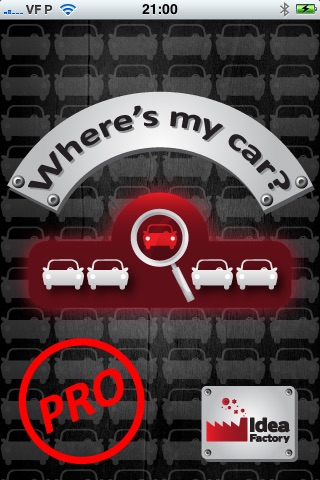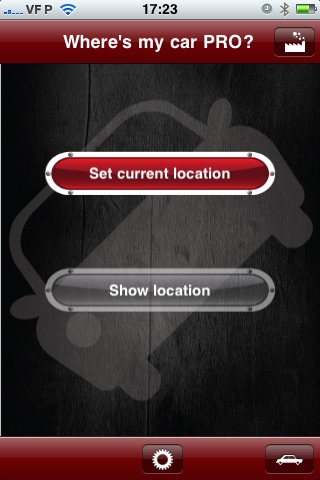Where's my car PRO! app for iPhone and iPad
4.9 (
6869 ratings )
Navigation
Lifestyle
Developer:
Idea-Factory
0.99 USD
Current version:
1.3, last update: 8 years ago
First release : 18 Mar 2010
App size: 1.06 Mb
NEVER LOSE YOUR CAR AGAIN (IN A CAR PARK)!
This app allows you to save your car location to find it later.
It puts a pin on the map with city and street names. You can also save a photo and notes in case of poor GPS signal.
The map has zoom and the tree types: map, satellite and hybrid.
In iPhone 3GS you will also have a compass. In iPhone 3G and 3GS you will also see an arrow pointing the direction you are heading and the distance to the car location.
You can even send by e-mail your car location with street and city names, map and latitude and longitude GPS coordinates to any friend.
The app is in the following languages: English, Portuguese, Portuguese (Brazil) and Spanish.
The photo feature works only on iPhone, since the iPod Touch doesnt have a camera.
Your device must be able to use the location feature (iPhone and iPad).
You can have several cars, and keep location for all of them. Very useful for rent-a-car and companies with several cars.
For a limited time, only US$1.99.
In English, the distance unit is feet. In all other languages is meters.
Pros and cons of Where's my car PRO! app for iPhone and iPad
Where's my car PRO! app good for
Excelent app to never forget where did you park your car again... :)
Sugestions: show the accuracy and several parks for the same car...
I love this app. It is very easy to use!
The compass is a must. And even better. It shows the direction you are heading.
Excelent design and graphics.
Sugestion: include push reminders in the next version!
RECOMMENDED!
Best app I bought!!! New features like voice anotation would be welcome....
You have to be out in the open by your car. I sometimes have to hit the "Set current Location"
twice to get the red pin by the blue pin, now I click on the little box at the bottom right hand corner and click on "Set Location" now I exit the Application, then go into the store. When I leave the store I bring up the application again, and click on "Show Location" thats it, an arrow gets me back to my car in case I forget.
Some bad moments
Its shows were the car is but does not tell you were to trun to get to your car so you have to guid your self to your car at least it tells your were it is
This app is garbage!! Dont buy. Constantly crashes. I want a refund.
It shows my car but wont show the actual map. I have to wander around and hope that Im close to my car. I want a refund!